Nokia PC Suite Download Free
Nokia PC Suite is free software that allows you to install different features for Nokia mobile phones. Nokia PC Suite is a software package used to establish an interface between Nokia mobile devices and computers running the Microsoft Windows operating system. It can be used to transfer music, pictures and applications. It can also be used to send short messages (SMS) or act as a modem to connect your computer to the Internet. A mobile phone can be connected via USB, Bluetooth or infrared. The main disadvantage of this pc suite is that it does not work on Mac or Linux operating system.
System requirements
Features
Applications
Connection Types
Limitations
Supported Bluetooth software
Nokia PC Sync
Nokia Maps
Download
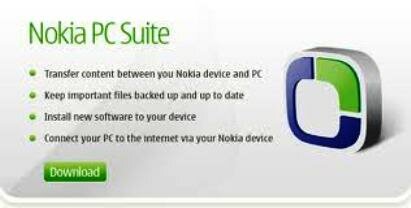
- Space required on the hard disk: 290 MB (the size of the installation file is about 35 Mb).
OS:
- Windows 2000 (Service Pack 4).
- Windows XP (Professional or Home Edition) (Service Pack 1 or Service Pack 2 ).
- Windows Vista x86 and x64 editions.
- Windows 7 x86 and x64 editions.
- Synchronize cell phone with the online Ovi service
- Synchronize cell phone and computer (supported by work with the IR port , Bluetooth and via cable)
- Back up files from your phone
- Transfer pictures, ringtones and video files
- Edit phonebook
- Install different applications ( Java and Symbian )
- View and delete SMS
- Use your phone as a modem (if supported by phone) to connect to the Internet
- Update the phone software
- Download Nokia Maps
Nokia PC Suite includes the following programs:
- Nokia PC Sync – synchronize your mobile phone and computer (supported by work with the IR port , Bluetooth and via cable)
- Nokia Content Copier – back up files from your phone
- Nokia Phone Browser – transfer to mobile phones of various files
- Nokia Communication Centre – edit phonebook
- Nokia Application Installer – to install a variety of applications ( Java and Symbian )
- Nokia Communication Centre – view and delete SMS and MMS
- One Touch Access – use your phone as a modem (if supported by phone) to connect to the Internet
- Download maps from Nokia Maps
- Nokia Image Store – store all your pictures and videos from your phone to your computer
- Nokia Video Manager – Transfer video files between your PC and phone
- Nokia Communication Centre – Calendar
- Cable USB
- Bluetooth
- Infrared
Backup functionality uses a file format undocumented binary (. NBU), which can be used to restore a phone. This means that data can only be accessed by doing a restore to a working phone. Third-party programs (either commercial or free) can be used to read the file, but they vary greatly in the amount of information they can extract.
Supported Bluetooth software (Bluetooth stacks):
- Microsoft Windows Bluetooth (included in XP SP2, Vista and 7).
- Toshiba Bluetooth Stack for Windows XP/2000 4.0 V.
- WIDCOMM BTW 1.4, 3.0, 4.0, 5.0.
- IVT BlueSoleil Bluetooth stack for Windows XP/2000, driver version 1.6.1.4 (Nokia Nseries, Eseries, and 3250 phones require driver version 2.1.2.0).
Nokia PC Sync to synchronize contacts, calendar, notes, create items, bookmarks and files or folders between a Nokia mobile phone and computer:
- Microsoft Outlook 2000-2007
- Microsoft Outlook Express (Windows Address Book)
- Microsoft Windows Vista (contact)
- Lotus Notes 5.x, 6.x and 7.0
- Lotus Organizer 5.x and 6.x
- Microsoft Internet Explorer and Mozilla Firefox (favorites)
- Windows 2000/XP (files and folders)
It is not allowed sync emails for these applications until at least version 7.0.9.2. In case you need mail, should be used with direct connection via Internet mail servers.
Nokia Ovi Suite you can add or update maps and voices for the Nokia Maps application. It allows power through integrated GPS navigation for free (zero data transfer).
Download Latest Version
Nokia PC Suite – 101MB
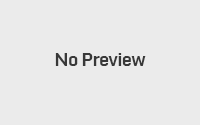
we need this program to sync my phone Nokia 311 with my computer for to reach the internet facilities.
best regard
Darwin Salvatierra