LG PC Suite
LG PC Suite is the official free sync software by the Korean company to manage your LG mobile phone and its contents. The PC Suite lets you to synchronize contacts, calendar, notes, bookmarks, and web browser, from the phone can be backed up on your computer. The program facilitates the transfer of media files such as photos, videos or music.
LG PC Suite uses the Air Sync to synchronize your phone with your PC in two ways: via a USB cable or Bluetooth. The initial wizard is very simple, the hardest thing you have to do is to create a user account to keep your data safe.

LG PC Suite displays a main window with icons representing the different contents: contacts, calendar, notes, pictures, music, etc. You can also share your web history to continue viewing pages from PC to mobile and vice versa.
Additionally, you can backup all your contacts, calendars, notes and bookmarks. In the same way, it is possible to save SMS and MMS. If you lose your phone, you will find everything saved on your computer.
Key Features LG PC Suite :
- Manage and play your media contents (music, movie, pictures) on your PC.
- Send multimedia contents to your device.
- Synchronizes data (schedules, contacts, bookmarks) in your device and PC.
- Backup the applications in your device.
- Update the software in your device.
- Backup and restore the device.
- Play multimedia contents of your PC from other device
How to install LG PC Suite :
- Download LG PC Suite.
- Run the file LGPCSuite_Setup.exe
- Follow the instructions for installation.
- Once installed, the software will automatically launch.
- Plug your phone.
- You just have to synchronize.
Download :
LG PC Suite 4
Operating System
Windows 7, Vista, XP (SP3) (32bit/64bit)
Note : LG PC Suite is not available for Mac OS X.
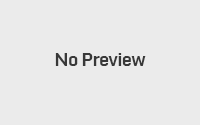
Lg p698 is not connecting to pc. Please send me the official sync software to connect lg p698 mobile. Thankyou