Panda Cloud Antivirus for Windows 8 Free Download : With the official launch of Windows 8, the security developers have begun to announce their support for the new version of Windows. Most popular security vendors, such as Kaspersky, AVG, Avast and Bitdefender have already updated their software compatible with Windows 8.
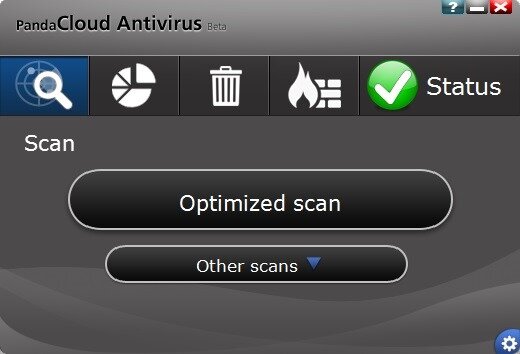
Panda Security , the popular company based security in the cloud (cloud), has recently updated its Panda Cloud Antivirus software and is now fully compatible with the latest operating system from Microsoft Windows 8. Apart from support for Windows 8 and bug fixes, the latest version of Panda Cloud Antivirus includes a smart firewall and intrusion detection system.
In addition to the new features listed above, you can also see a better quarantine management, architecture improved scanning and better detection of malware.
For those who have not heard of Panda Cloud Antivirus before, is an antivirus free (Pro edition also available) to protect your computer from all types of viruses. Real-time filtering protection, URL and Web, automatic update of new engine and program versions are the main features of this antivirus.
The advantage of Panda Cloud Antivirus for Windows 8 is that unlike other antivirus programs, consumes very little system resources and runs only when needed.
This security software is based on the collective intelligence, a protection system that continuously collects information Panda virus and other threats of millions of Panda user’s community worldwide. As a result, the virus requires a minimum of system resources. This is probably the best antivirus for PC low settings. Users of Panda Cloud Antivirus you are using version 1.9.1 can upgrade to the latest version without any problems.
Panda Cloud Antivirus for Windows 8 Free Download
If you want to download Panda Cloud Antivirus for Windows 8, just click here. Panda Cloud Antivirus is compatible with operating systems Windows XP, Windows Vista, Windows 7 and Windows 8. Note that the configuration is set Google as your default search provider and MyStart as your default homepage. Disable the options if you want to prevent this program change your browser settings.